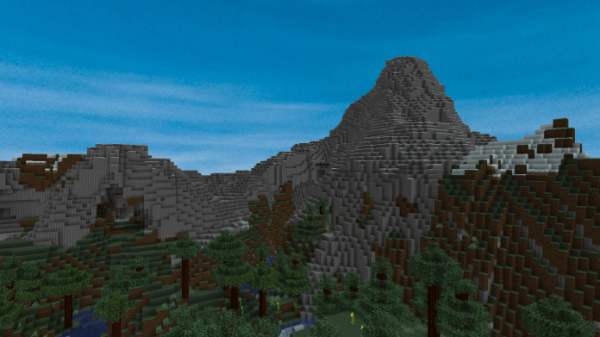Galaxy Blue 32x FPS Pack 1.15.2 is a resource pack for Minecraft 1.15.2 that is all about delivering a PVP pack full of high resolution, blue-tinted goodness. If you’re particularly into the fun antics of Minecraft PVP, and have been looking for a new addition to your trusty resource pack selection, then Galaxy Blue 32x FPS Pack 1.15.2 might just be the pack for you. Read on to find out more!
What is Galaxy Blue 32x FPS Pack 1.15.2?
Galaxy Blue 32x FPS Pack 1.15.2 is a PVP pack. And like many PVP packs, it combines tweaks and alterations with PVP in mind with a strong and distinctive colour palette. In this case, the colour is blue, and the changes made to vanilla Minecraft are plentiful. A great option for bigtime PVP players who like a splash of colour to backdrop their Minecraft battles.
Is Galaxy Blue 32x FPS Pack 1.15.2 fun to play with?
Galaxy Blue 32x FPS Pack 1.15.2 is the archetypal form of Minecraft PVP packs. New skins? Check. Distinct colour scheme? Check. Hugely cinematic skybox? Big check!
Though, that doesn’t mean Galaxy Blue 32x FPS Pack 1.15.2 suffers from originality in any way. Granted, it’s very similar to the creator’s other packs, but it follows a long line of predecessor packs that have established a mould for resource packs in the PVP genre to fit into. Safe to say, Galaxy Blue 32x FPS Pack 1.15.2 fits into that mould very snuggly, and frequent PVP players will feel in safe hands with this pack installed.
I think the best way to describe this pack is that it is very solid. It’s particularly reliable and doesn’t rock the boat too much. The skybox for one, is excellent and does a solid job at not distracting from the game overall and imposes a great amount of artistic flair to the Minecraft experience. Textures on the whole are good too, looking sharper and more detailed thanks to the 32x boost. However, some textures are a bit rough around the ages and could use cleaning up in certain areas. The hotbar is functionally sound too, allowing you to easily spot which items you have on you, as well as which item is currently equipped.
For a very solid and blue-tinted PVP experience, you can’t go wrong with Galaxy Blue 32x FPS Pack 1.15.2. Managing to run where many other packs stumble, this pack makes a great addition to any PVP player’s resource pack library.
What’s good about Galaxy Blue 32x FPS Pack 1.15.2?
✔ Strong and distinctive colour scheme
✔ Well made and beautiful skybox
✔ Boosted resolution allows for higher detail in PVP items
What’s not so good about Galaxy Blue 32x FPS Pack 1.15.2?
X Very similar to the creator’s other packs
X 32×32 resolution could potentially affect players on lower-end machines
X Some of the texture designs are muddy and use too much black shading
How to install Galaxy Blue 32x FPS Pack 1.15.2
We’ve all been there: looking to install a new resource pack we like the look of, but with absolutely no idea on how to install it. I can see it on your face now. Luckily for you, I’ve put together a simple guide on resource pack installation that will show you step-by-step on how to get any resource pack installed to Minecraft.
First off, download the zip for Galaxy Blue 32x FPS Pack 1.15.2 and put it somewhere safe when it’s finished downloading. Next, locate and open up the folder named ‘resourcepacks’ inside of Minecraft’s game files. To do this easily, go to the game’s option screen and click ‘resource packs’ and then ‘open resource pack folder’. You can also access the folder anytime by using the table of file directories below:
| OS | Location |
| Windows | %APPDATA%\.minecraft |
| macOS | ~/Library/Application Support/minecraft |
| Linux | ~/.minecraft |
To finish, place the zip into the resource pack folder and go Minecraft’s resource pack menu where you will need to activate Galaxy Blue 32x FPS Pack 1.15.2.
Galaxy Blue 32x FPS Pack 1.15.2 Preview
Galaxy Blue 32x FPS Pack 1.15.2 for Minecraft Download Links
Below is where you can find download links for Galaxy Blue 32x FPS Pack 1.15.2
Galaxy Blue 32x FPS Pack 1.15.2 DOWNLOAD
At the end of the day, if you want to play Minecraft you first need to download OptiFine! There are millions of players in Minecraft make sure that you are using fair mods which does not disrupt or bother gameplay of other players.