Fantasy Ores by CesarZorak 1.19.2 Texture Pack 16x is an amazing resource pack which could make things look like it came straight from a story book.
It's a great way to add some extra flair to your world, and it's sure to impress your friends. It replaces the default textures of the ores entirely.
This pack changes the appearance of many different ores, making them look more magical and mysterious.
So if you're looking for a way to make your world look more unique, be sure to check out this amazing resource pack.
What is Fantasy Ores by CesarZorak 1.19.2 Texture Pack 16x
This amazingly colorful and brilliant texture pack pops out the ores and makes them one of the main highlights of Minecraft.
What makes things even more special is it look faithful to how the original concept of the game looks and feels like.
It was designed and created by cesar_zorak in order to provide players with the extreme satisfaction of enjoying mining again.
You can even make things even more alive and gleaming by using SEUS 1.19.2 to make the entire look of the game more visually appealing.

Is CesarZorak's Fantasy Ores Worth the Download
If you're looking for a texture pack that will make your world look like it's straight out of a fantasy novel, then your search is finally over.
You might be surprised that this pack is only actually a 16x texture pack and is using the same number of pixels as the default textures.
Although it might not be exactly a fully immersive resource pack which changes all textures it can be used with some packs to create the perfect texture set-up.
It is recommended and advised that you download Optifine 1.19 in order to ensure that you can get all of the benefits coming from this texture pack.
Pros
Cons
The Fantasy Ores Texture Pack Preview
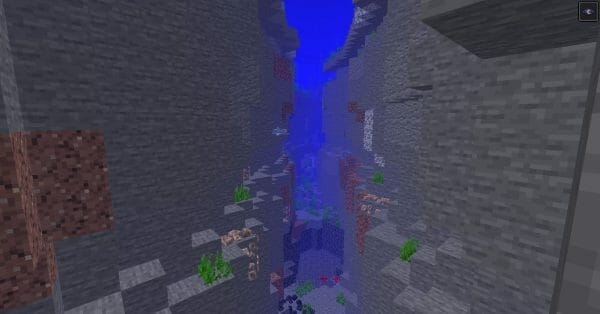


How to Download 1.19.2 Fantasy Ores Resource Pack:
Step 1: How to Download from Minecraft-Resourcepacks.com
If this is your first time downloading from our site, rest assured downloading from minecraft-resourcepacks is safe. Before downloading review the basics of how to download a pack here.
Step 2: Download Optifine
Before attempting to download and install, you need to have Optifine to ensure the texture pack will run properly.
Step 3: Download Texture Pack
To start, download the zip file from the link below. Place the zip file into your Minecraft Resource Pack folder.
To find the folder easily, go to Minecraft’s options menu and navigate to resource packs>open resource pack folder. Alternatively, use the table below to see which file directory your folder is stored in.
| File Locations of Minecraft Resource Packs Folder: |
OS | Location |
|---|---|
Windows | %APPDATA%.minecraft |
MacOS | ~/Library/Application Support/minecraft |
Linux | ~/.minecraft |
With the resource pack folder open, place the zip file inside. Finally, activate the texture pack in-game via Minecraft’s resource pack menu on the game menu.
Fantasy Ores by CesarZorak 1.19.2 Texture Pack 16x Download
Below you can see legit downloads for Minecraft texture pack named Fantasy Ores by CesarZorak 1.19.2 Texture Pack 16x Download. Click on the button to download now.
💾 Download Fantasy Ores by CesarZorak 1.19.1 Texture Pack 16x
As amazing as this pack is we have even visually amazing ones from our collection of HD texture packs which you can download.
If you are still not satisfied we even have a huge collection of realistic texture packs that are sure to make everything look like it is in real life.
If you are in love with this version of Minecraft then you are definitely going to enjoy our collection of 1.19.1 texture packs and 1.19 texture packs.







