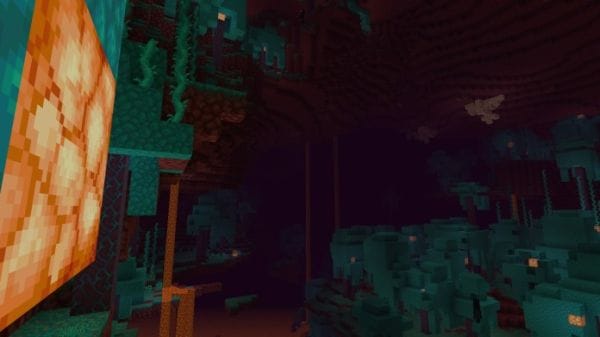Faithful 32x 1.16.1 is king! Nothing beats the classics, and the same goes for Minecraft resource packs! There’s nothing quite like those classic, nostalgic textures of the vanilla version of the game, but what if they could be improved? Take a look at Faithful 32x, the best way to upgrade Minecraft’s visuals without losing its pixel, blocky quirks. Check it out!
If you are interested in Faithful for PE or Bedrock, then awesome news for you because faithful texture pack mcpe is also available for download. You can check it right now, download and install it within a few seconds.
What is Faithful 32x 1.16.1 – Best Minecraft Texture Pack?
Faithful 32x is possibly one of the best faithful packs out there. Focused, artistic, and most of all authentic, this pack soars high above many other similar packs currently out there online. It’s a beautiful pack that manages to uplift the entire game’s visuals and graphics without sacrificing Minecraft’s world-famous look.
Is Faithful 32x 1.16.1 – Best Minecraft Texture Pack a good pack?
Gorgeous. Detailed. High fidelity. These aren’t just random words, they’re words that accurately described the excellence that is Faithful 32x 1.16. While some faithful packs go a bit too far in adding their own interpretation to the game’s many different textures, this pack keeps things incredibly faithful to the base game, making it the perfect choice for faithful fanatics.
After flipping through a selection of faithful packs, things can start to look like a far cry from the original Minecraft aesthetic. This is obviously a cause for concern when your goal is to keep things as vanilla as possible while aiming for higher rungs on the texture resolution ladder.
Faithful 32x 1.16 is the perfect remedy for this problem. Nowhere else will you quite find the passion and attention to detail of upholding Minecraft’s many game textures in such an authentic way. All of the game’s content is instantly recognizable right from the get-go, and your builds will look exactly how you remember them, albeit with a nice increase infidelity.
However, all of this authenticity comes at a cost, and players who love finding new and exciting ways to experience the game through themed resource packs won’t find much here. This pack is definitely for the fans of the faithful aesthetic, and it pulls no punches in that regard.
Again, it isn’t the perfect faithful pack, but it is pretty close. One point of contention might come from if you’re after even higher resolutions than 32×32, for which you’d probably be best looking at one of our other reviews.
For a pack that takes the crown of the 32×32 faithful genre, you’d be a fool to pass on Faithful 32x 1.16. See how to download it below!
What’s great about Faithful 32x 1.16.1 – Best Minecraft Texture Pack:
✔ Impressively authentic and faithful to the game’s original textures
✔ Excellent upgrade in detail with 32×32 texture resolution
✔ One of the best faithful packs options out there
What’s not great about Faithful 32x 1.16.1 – Best Minecraft Texture Pack:
X High accuracy might put off players who enjoy more stylized packs
X Doesn’t offer as much fidelity when compared to 64×64 packs
X Nothing else!
How to install Faithful 32x 1.16.1 – Best Minecraft Texture Pack:
Installation tutorial you say? Well, of course! Just down below you’ll find a dedicated guide to installing Faithful 32x 1.16. It’s super easy and only takes a handful of minutes. You can also use the same method to install most other packs of the site too.
The very first stage of installation is the download stage. Download Faithful 32x and save the zip file to a convenient location on your computer. Once that’s done, you need to open up Minecraft’s ‘resourcepack’ folder in the game’s files.
To do this easily, just go to the game’s options menu and go to ‘resource packs’. Once there, click ‘open resource pack folder.
Another way to access the folder (without opening the game) is done by going to one of the following file directories:
| OS | Location |
| Windows | %APPDATA%\.minecraft |
| macOS | ~/Library/Application Support/minecraft |
| Linux | ~/.minecraft |
With the correct folder open, place the zip into the folder and exit. Finally, boot up Minecraft and activate Faithful 32x in the resource pack menu.
Faithful 32x 1.16.1 Preview
Download Faithful 32x 1.16.1 – Best Minecraft Texture Pack
Download Links of Faithful 32x 1.16.1 – Best Minecraft Texture Pack are listed below:
Faithful 32x 1.16.1 – Best Minecraft Texture Pack DOWNLOAD
Pack submitted by BrainD34D