Minecraft has come a long way since it first came out but the visuals have been upgraded very slightly. Packs like Enhanced 3D 1.19.3 Resource Pack have been developed to solve that problem.
There are so many ways to describe the default texture packs of Minecraft. It's iconic, balanced and has been a staple on how some of the sandbox games look however making it look better won't hurt.
Hate it or love it Minecraft's vanilla visuals are a classic however the enhancements that resource packs provide are just too satisfying to not try.
What is Enhanced 3D 1.19.3 Resource Pack
This amazing 3D resource pack was designed and created by the pack maker who goes by the name gmnodo for the purpose of making the game look aesthetically appropriate.
It combines the elements of the original designed with enhanced visuals to make Minecraft look three dimensional rather than the cartoony and pixelated game that we love.
The pack runs on 256x resolution which is 16 times higher than the vanilla resource packs designed by the artists of Mojang.
It's high resolution and pixel size enhances the overall look of the game. It is then topped off by deep and well contrasted colors for a well rounded look.
Is 3D Enhanced Worth the Download
This resource pack is complete with plenty of nicely colored blocks and particles. It also combines good balance between light and dark colors. Visually speaking it looks amazing and is definitely worth downloading.
To make things even more interesting. You can download BSL Shaders 1.18.1 to make the game look even more alive and better.
Just make sure to download Optifine first to ensure that the game loads properly together with this texture pack without any bugs and errors.
Pros
Cons
Enhanced 3D Texture Pack Review

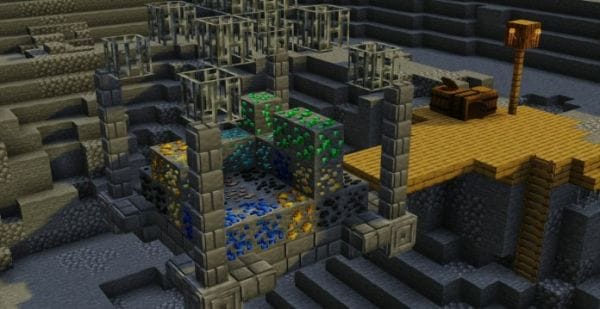

How to Download 3D Enhanced Resource Packs:
Step 1: How to Download from Minecraft-Resourcepacks.com
If this is your first time downloading from our site, rest assured downloading from minecraft-resourcepacks is safe. Before downloading review the basics of how to download a pack here.
Step 2: Download Optifine
Before attempting to download and install, you need to have Optifine to ensure the texture pack will run properly.
Step 3: Download Texture Pack
To start, download the zip file from the link below. Place the zip file into your Minecraft Resource Pack folder.
To find the folder easily, go to Minecraft’s options menu and navigate to resource packs>open resource pack folder. Alternatively, use the table below to see which file directory your folder is stored in.
| File Locations of Minecraft Resource Packs Folder: |
OS | Location |
|---|---|
Windows | %APPDATA%.minecraft |
MacOS | ~/Library/Application Support/minecraft |
Linux | ~/.minecraft |
With the resource pack folder open, place the zip file inside. Finally, activate the texture pack in-game via Minecraft’s resource pack menu on the game menu.

Enhanced 3D 1.19.3 Resource Pack Download
Below you can see legit downloads for Minecraft texture pack named Enhanced 3D 1.19.3 Resource Pack. Click on the button to download now.
💾 Download Enhanced 3D 1.18.1 Resource Pack
If you love these type of resource packs then you are in for an awesome treat as we have a huge collection of 3D resource packs for Minecraft which you can download for free.
On the other hand if you love higher resolution resource packs then you might want to download our HD texture packs for Minecraft and increase the pixel size of the game.
Aside from that we have a wide array of Minecraft 1.18.1 Resource Packs and Minecraft 1.18 Resource Packs which you can download and use for free.







