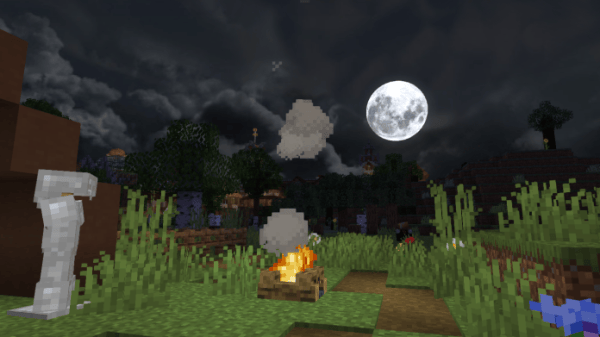Dramatic Skys 1.16 – Minecraft Texture Pack is a resource pack for the brand new 1.16 snapshot that doesn’t mess around when it comes to skyboxes. By replacing Minecraft’s default sky with a beautiful new selection of sky-based cinematic shots, the game’s overall tone is totally transformed. You’ll feel like you’re actually outside thanks to Dramatic Skys’ absolutely beautiful new skybox that must be seen to be truly believed!
What is Dramatic Skys 1.16 – Minecraft Texture Pack?
Billowing clouds, dramatic vistas, beautiful skyscapes. Perhaps these aren’t the first things that come to mind when you think about Minecraft’s sky. Maybe it is, who am I to judge, eh? But I think we can all agree that Minecraft’s vanilla sky is pretty basic in nature. Well, that’s all about to change. With Dramatic Skys, Minecraft’s boring, rudimentary sky design is gone in favour of a beautiful and professional (if you ignore the odd choice of spelling in the title) version instead.
Since we’re all being expected to self-isolate these days, I know how it feels to miss the fresh air and general loveliness of the outside world. So why not simulate a bit of that natural bliss through this awesome resource pack? Who needs the real world anyways!
Is Dramatic Skys 1.16 – Minecraft Texture Pack fun to play with?
Dramatic Skys is definitely a fun pack to play with. There’s something oddly enjoyable about seeing your Minecraft world and your creations in the context of a realistic sky backdrop. Almost like they’d been pulled from the game and dropped into our world. I don’t know why that sensation is so appealing, but after hours of dedicated building, it’s just completely satisfying to see a picturesque sky as the game’s scenery.
Most resource packs that fiddle with the game’s skybox often opt for very garish and over the top textures, so I was really glad to see that although the pack’s skies are dramatic (see the title!), they are still very tasteful and even evoke a bit of a classical painting feel.
It’s also great to see the pack’s skybox change during different times of the day. It’s a super satisfying experience just to watch the sky go by and wait for the beautiful slideshow of colours depending on what hour it is in-game. This kind of change makes each time of the day exciting to play in, instead of daytime being the only viable option for gameplay.
If you want some help simulating a bit of the real world in your own Minecraft world, then this pack is perfect for giving you a small taste of the great outdoors in the safe confines of the Minecraft executable file.
What’s good about Dramatic Skys 1.16 – Minecraft Texture Pack?
✔ Gorgeous new skybox designs
✔ Skybox changes dynamically depending on the time of day in the game
✔ Produces very impressive screenshots and moment-to-moment results
What’s not-so-good about Dramatic Skys 1.16 – Minecraft Texture Pack?
X The new skybox is maybe too realistic and detracts from the game’s art style
X Sky textures are somewhat low resolution
X Requires Optifine to run
How to install Dramatic Skys 1.16 – Minecraft Texture Pack
Want to try this sky-focused pack for yourself? Not sure where to even begin when it comes to installing resource packs? Don’t fret! We’ve all been there. And that’s why I always include my handy resource pack installation guide at the end of all of my pack coverage. Check it out and you’ll be running around in front of a beautiful skyline in just a couple of minutes.
Begin downloading the zip for Dramatic Skys and keep it close by once the download is finished. Once that’s done, find and open the folder in Minecraft’s game files named ‘resourcepacks’. You can open the folder easily by going to the game’s main menu and selecting ‘options, clicking ‘resource packs’ and then finally going to ‘open resource pack folder’. The table below can also be used to see which file directory is used to store the folder, depending on your OS:
| OS | Location |
| Windows | %APPDATA%\.minecraft |
| macOS | ~/Library/Application Support/minecraft |
| Linux | ~/.minecraft |
To finish, place the zip for Dramatic Skys into the folder and activate the pack by going to the game’s resource pack menu screen.
Dramatic Skys 1.16 – Minecraft Texture Pack Preview
Dramatic Skys 1.16 – Minecraft Texture Pack for Minecraft Download Links
Below is where you can find download links for Dramatic Skys 1.16 – Minecraft Texture Pack
Dramatic Skys 1.16 – Minecraft Texture Pack DOWNLOAD
At the end of the day, if you want to play Minecraft you first need to download OptiFine! There are millions of players in Minecraft make sure that you are using fair mods which does not disrupt or bother gameplay of other players.