Default V2 FPS Boost UHC PvP Texture Pack 1.8.9 / 1.8 is a war-ready resource pack for all of you rough and tough PVP players out there. Giving you all you could ever need when it comes to duking it out in Minecraft, this pack is ideal for any self-respecting Minecraft warrior. Read on and find out more!
What is Default V2 FPS Boost UHC PvP Texture Pack 1.8.9 / 1.8?
Like all good resource packs, Default V2 gives you all the things you could ever want from a pack solely dedicated to Minecraft hand-to-hand combat. Swords, armour and a veritable stockpile of useful combat items, this pack is perfect for players who love to battle, whether it’s against mobs or even other players.
Is Default V2 FPS Boost UHC PvP Texture Pack 1.8.9 / 1.8 fun to play with?
It sure is. Default V2 is a great pack that I strongly recommend that you check out if you’re a player that often finds themselves in the midst of a multiplayer skirmish more often than not. If you’re familiar with PVP packs then this one will be fairly familiar too.
Using all the classic PVP features and characteristics, this pack gives you just the advantage you need to get one over even the most skilled enemies.
This pack has a very heightened art style, to say the least. The art style has a very painterly effect that is reminiscent of Photoshop image filters. Lots of PvP packs seem to neglect the environmental aspects of resource pack design, but not this particular pack! This one has a beautifully soft and ambient oriented art style that makes a very pleasant backdrop to the bruise-inducing fighting that you’ll inevitably fall into.
The armour in this pack is particularly unique. It has a super high texture resolution that really makes the set feel important. The gradient across the set utilises a shaded dark blue going up to a deep lagoon blue.
With all that said, this pack is a fantastic way to make your Minecraft PvP experience extra special. If you love player versus player combat and you’re looking for a way to reimagine your current combat setup, then Default V2 is a surefire way to do that.
What did you think of this resource pack? Did it tick all the boxes on your PvP list? Let me know in the comments down below.
What’s good about Default V2 FPS Boost UHC PvP Texture Pack 1.8.9 / 1.8:
✔ Adds tactical advantages for PVP players
✔ New high quality textures for vanilla Minecraft
✔ Introduces awesome hi-res texture for the game’s PVP items
What’s not-so-good about Default V2 FPS Boost UHC PvP Texture Pack 1.8.9 / 1.8:
X The art style is quite strong and might not appeal to everyone
X Only tailored for 1.8 and 1.8.9 version of Minecraft
X Armour items are not the prettiest that I have seen
How to install Default V2 FPS Boost UHC PvP Texture Pack 1.8.9 / 1.8:
After installing this fight-themed resource pack, but not sure how to install the darn thing? If you’ve found yourself in that situation, then look no further! Just down below you’ll find my simple guide on resource pack installation that will show you how to install this (and most other) resource packs available online.
To begin, download the zip folder that’s available for Default V2. When the folder is finished downloading, go and find the location of Minecraft’s resource pack folder. To find the folder easily, just go to Minecraft’s option menu and click on ‘resourcepacks’. Once there, click the tab titled ‘open resource pack folder’. Or, if you’d like to not open Minecraft, then you can also find the folder through one of the following file directories:
| OS | Location |
| Windows | %APPDATA%\.minecraft |
| macOS | ~/Library/Application Support/minecraft |
| Linux | ~/.minecraft |
With the ‘resourcepack’ folder open, move the Default V2 zip into it. To activate the pack for play, simply go to the resource pack menu and enable it.
Default V2 FPS Boost UHC PvP Texture Pack 1.8.9 / 1.8 Preview
Default V2 FPS Boost UHC PvP Texture Pack 1.8.9 / 1.8 for Minecraft Download Links
Below is where you can find download links for Default V2 FPS Boost UHC PvP Texture Pack 1.8.9 / 1.8
Default V2 FPS Boost UHC PvP Texture Pack 1.8.9 / 1.8 DOWNLOAD
At the end of the day, if you want to play Minecraft you first need to download OptiFine! There are millions of players in Minecraft make sure that you are using fair mods which does not disrupt or bother gameplay of other players.


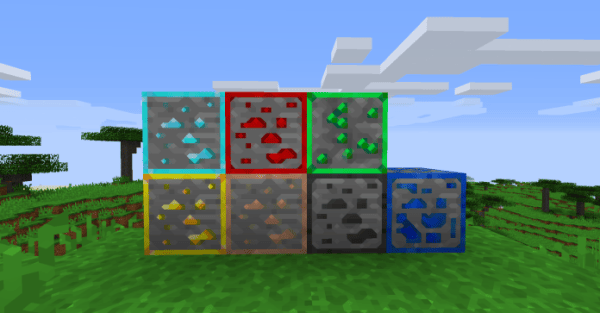








I CANT ISNTALL WHERE TO INSTALL WTFFFFF!?!
!!?!?!?
Hi there,
please refer to this article for instructions on how to download from out site
https://minecraft-resourcepacks.com/how-to-download-from-minecraft-resourcepacks-com/
look for little blue writing that say the pack name
]