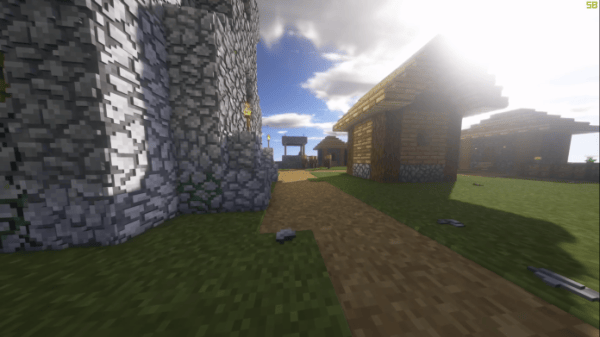Default 3D 1.16 Texture Pack (snapshot) is a resource pack for Minecraft 1.16 that is frankly stunning. Now that’s a pretty bold statement, I hear you say. What makes this pack so great? Well, this intelligent resource pack manages to upgrade the entire world of Minecraft into one that’s even more blocky and even more detailed! The results are something you have to see to believe.
What is Default 3D 1.16 Texture Pack (snapshot)?
Default 3D 1.16 Texture Pack (snapshot) is a very popular resource pack. Combined with the fact that the pack is one of the most impressive resource packs, and with lots of us self-isolating at the moment, then it shouldn’t be surprising that we’ve already got ourselves covered for the 1.16 snapshot when it comes to Default 3D. Adding a boatload of new details, Default 3D 1.16 Texture Pack (snapshot) adds hundreds of new, complex 3D models to Minecraft, making the entire game feel more immersive and cohesive.
Is Default 3D 1.16 Texture Pack (snapshot) a fun pack to play with?
For me, one of my favourite aspects of Default 3D 1.16 Texture Pack (snapshot) is the fact that it isn’t a mod, but is in fact just a simple resource pack. I remember the days when visual changes like these were only possible with mods that had finicky and problematic installations. Oftentimes these were a magnet for glitches and other technical issues, so to see such amazing content be delivered in such an accessible package is just great.
With Default 3D 1.16 Texture Pack (snapshot) installed, you can’t help but notice the deluge of detail added all over the Minecraft world. Being made entirely out of blocks, Minecraft can suffer from a lack of depth due to the world’s innate geometry. But thanks to Default 3D 1.16 Texture Pack (snapshot), each and every corner of the world now has new nooks and crannies to add more visual pleasure. Even the blocks we all know so well like the furnace or crafting bench look totally reinvented, and really help to solidify Default 3D 1.16 Texture Pack (snapshot) as a top tier resource pack.
The only major downside to Default 3D 1.16 Texture Pack (snapshot) is the fact that due to its impressive visuals, the pack can be difficult to run. If you have a less-than-stellar PC, you most likely won’t be able to run this pack at all, due to its drain on performance power.
If you’re looking to totally transform the look of Minecraft without the use of complicated mods, then Default 3D 1.16 Texture Pack (snapshot) is possibly your best option. With tons of 3D models, this pack manages to achieve something very few resource packs do, and actually sends the Minecraft experience to totally new heights.
What’s good about Default 3D 1.16 Texture Pack (snapshot)?
✔ Adds loads of new 3D models
✔ Totally reinvents the look and feel of Minecraft
✔ New models with support to vanilla Minecraft
What’s not-so-good about Default 3D 1.16 Texture Pack (snapshot)?
X The pack is very difficult to run, especially for lower-end PCs
X The added 3D isn’t to every player’s taste
How to install Default 3D 1.16 Texture Pack (snapshot)
Before installing Default 3D 1.16 Texture Pack (snapshot), it’s best to make sure that your computer can run more heavyweight packs decently, as this pack doesn’t mess around. If you’re confident of your computer, however, and you want to give this pack a go, check out my handy tutorial in the paragraph below.
Download the zip file for Default 3D 1.16 Texture Pack (snapshot) and move the file into your Minecraft resource pack folder. This is in Minecraft’s game files, which can be easily found by going to Minecraft’s option menu and then going to resource packs>open resource pack folder. You can also locate the resource pack folder by using the following table:
| OS | Location |
| Windows | %APPDATA%\.minecraft |
| macOS | ~/Library/Application Support/minecraft |
| Linux | ~/.minecraft |
Place the zip for Default 3D 1.16 Texture Pack (snapshot) into the resource pack folder and activate the pack in the Minecraft resource pack menu.
Default 3D 1.16 Texture Pack (snapshot) Preview
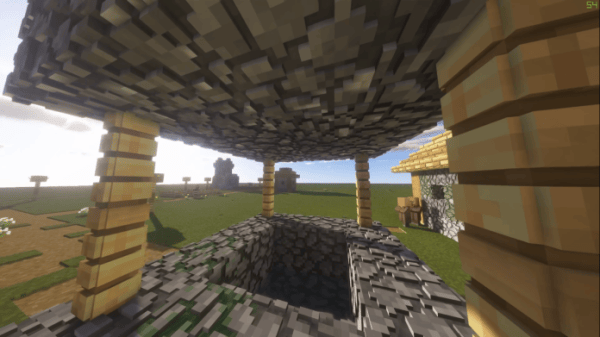
Default 3D 1.16 Texture Pack (snapshot) for Minecraft Download Links
Below is where you can find download links for Default 3D 1.16 Texture Pack (snapshot)
Default 3D 1.16 Texture Pack (snapshot) DOWNLOAD
At the end of the day, if you want to play Minecraft you first need to download OptiFine! There are millions of players in Minecraft make sure that you are using fair mods which does not disrupt or bother gameplay of other players.