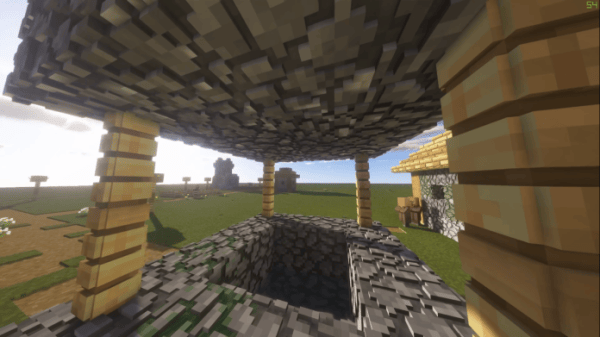Default 3D 1.15.2 Download
Default 3D 1.15.2 is an incredible resource pack for Minecraft 1.15. What makes it so incredible? Well this clever little resource pack turns the 3D block world of Minecraft and makes it 3D-er? It adds an amazing amount of extra 3D modelling and detail that makes the game look like a rendered 3D image rather than a dynamic moving video game. Keep reading to see if I think this pack is worth the hype of if it’s a little bit out of its depth.
What is Default 3D 1.15.2?
Default 3D 1.15 adds an unbelievable amount of extra detail and 3D elements to vanilla Minecraft. Focusing on simply adding extra detail, the textures themselves are the ones we all know and love, but now they have been adorned with carefully designed nooks and crannies to evoke a more realistic effect.
What is Default 3D 1.15.2 like to use?
This pack is well-loved in the Minecraft community, and for good reason. Now the pack has been updated for 1.15, it makes sense that I should run through what makes this pack such a juggernaut in the world of resource packs.
I think one of the biggest draws of this pack is the fact that it is a resource pack. A few years ago, if you wanted to emulate the 3D effect created in the pack, your best shot was probably to download some kind of mod. What’s amazing is that we are at the point in Minecraft development where installing this sort of custom content is incredibly easy. Frankly, the results of this pack are amazing and truly show off what’s possible when it comes to resource pack creation.
Walking around the world, many of it will still look the same, but you’ll notice so much more depth and detail everywhere you look. Minecraft can often have the disadvantage of having little depth due to its blocky construction. Default 3D 1.15 assists with this issue by adding smaller block details on top of the original blocks to create much more visually interesting terrain and materials.
Blocks like the iconic crafting bench now have added complexity that make them look better ten fold. The crafting bench is honestly my least favourite block in the base game due to its completely flat design and lack of depth, so to see it transformed into a much more interesting block was great.
The only downside to this pack is that it is very performance intensive. There are 3 versions you can download, each varying in how much they ask of your computer, so there are options for all types of setups.
If you’ve ever thought Minecraft was lacking in depth and needed some more 3D elements to bring its visuals to modern standards, then Default 3D 1.15 is a must-try. Using clever resource pack trickery, Default 3D maintains the core spirit of Minecraft but manages to expand and ultimately improve upon the art style that we all fell in love with when we made our first steps onto the blocky overworld.
What’s good about Default 3D 1.15.2?
✔Amazing new 3D textures
✔Transforms Minecraft’s visual style
✔Very easy install for such an impactful visual change
What’s not-so-good about Default 3D 1.15.2?
X Not recommended for players with lower-end PCs
X Performance intensive
X Some 3D elements look better than others.
How do I install Default 3D 1.15.2?
I just can’t wait to get back into playing some survival Minecraft with Default 3D 1.15.2 installed. If you’re looking to install this 3D wonder to your version of Minecraft, use the guide below to help you get it installed in just a couple of minutes.
Your first job is to download Default 3D 1.15.2, which will appear as a zip file. When it’s finished, move it to one side and locate your ‘resource pack’ folder. If you don’t know where that is, you can find it by going to the Minecraft menu screen and clicking options>resource packs>open resource pack folder. You can also go through your files using the table below and going to the directory relevant to your operating system:
| OS | Location |
| Windows | %APPDATA%\.minecraft |
| macOS | ~/Library/Application Support/minecraft |
| Linux | ~/.minecraft |
Finally, once you’ve got the resource pack folder open, drop the download in there. Now open Minecraft and enable the Default 3D 1.15 pack through the resource pack menu.
Default 3D 1.15.2 Preview
Default 3D 1.15.2 for Minecraft Download Links
Below is where you can find download links for Default 3D 1.15.2
At the end of the day, if you want to play Minecraft you first need to download OptiFine! There are millions of players in Minecraft make sure that you are using fair mods which does not disrupt or bother gameplay of other players.