If you are bored with the original appearances of the animals in the game then Creatures+ 1.19 is definitely one of the packs you might want to consider.
It replaces the default texture pack of the non-hostile mobs in the game and makes things more enjoyable for you as you get to see more variations.
The pack covers plenty of the other features of the game to make things more interesting for all of the players who want more diversity.
What is Creatures+ 1.19 Texture Pack
This is one of the texture packs that can make the game more interesting especially with regards to the non-hostile mobs in the game.
It is compatible with most other texture pack and runs at 16x resolution to make everything look and seem more mutual.
There are plenty of interesting things of this pack such as more color options for the animals and mobs in the game. It highly entertaining and can be used together with Minecraft shaders.
Through this pack you get to enjoy more diversity and options. It definitely removes all of the possible boredom that you have from redundant entities.

Is Creatures+ 1.19 Texture Pack Worth the Download
If you want to make the entire feel and vibe of the game a bit more realistic through having animals in the game not look exactly the same then this is definitely the pack for you.
with this pack you can freely enjoy better immersion in survival mode and creative mode. It's also perfect for taking videos for your YouTube channel.
It is recommended that you download and install Optifine first before you try to play with this pack to ensure that it loads properly and accurately.
Pros
Cons
New Creatures Minecraft Texture Pack Preview
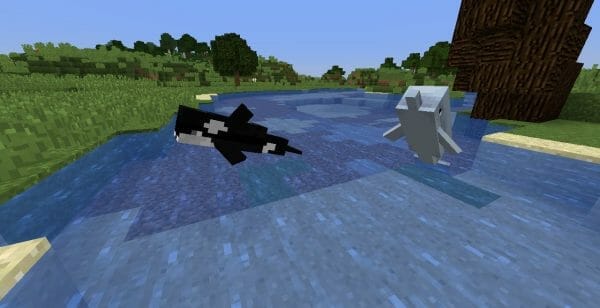


How to Download Creatures+ 1.19 Resource Pack:
Step 1: How to Download from Minecraft-Resourcepacks.com
If this is your first time downloading from our site, rest assured downloading from minecraft-resourcepacks is safe. Before downloading review the basics of how to download a pack here.
Step 2: Download Optifine
Before attempting to download and install, you need to have Optifine to ensure the texture pack will run properly.
Step 3: Download Texture Pack
To start, download the zip file from the link below. Place the zip file into your Minecraft Resource Pack folder.
To find the folder easily, go to Minecraft’s options menu and navigate to resource packs>open resource pack folder. Alternatively, use the table below to see which file directory your folder is stored in.
| File Locations of Minecraft Resource Packs Folder: |
OS | Location |
|---|---|
Windows | %APPDATA%.minecraft |
MacOS | ~/Library/Application Support/minecraft |
Linux | ~/.minecraft |
With the resource pack folder open, place the zip file inside. Finally, activate the texture pack in-game via Minecraft’s resource pack menu on the game menu.
Creatures+ 1.19 Texture Pack
Below you can see legit downloads for Minecraft texture pack named Creatures+ 1.19 Texture Pack Download. Click on the button to download now.
There are several ways that you can enjoy the game especially by using this pack to diversify the mobs. However if you are a purist we also have some Faithful texture packs that you can download and use.
If you are loving this specific version of Minecraft we also have some more Minecraft 1.19 texture packs that you can download.







