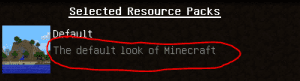Converting a Texture Pack / Resource Pack from 1.7/1.8 to 1.9
Minecraft version 1.9 came with awesome features but caused that most 1.8/1.7 Texture Packs/Resource Packs became incompatible. There are many reasons for that: A new inventory, a different mcmeta file, new models, …
Below we will show you how to update an old Pack to 1.9. If you want to make your Texture Pack 1.11.2/1.12.2 compatible you should check out this guide: Make your Resource Pack 1.12.2/1.12 compatible (full guide)
Converting Resource Packs to 1.9 – Step 1
To make a 1.7/1.8 Texture Pack 1.9 “compatible” you have to paste the following lines into your Resource Pack’s .mcmeta file.
Start->
{
“pack”: {
“pack_format”: 2,
“description”: “The default look of Minecraft“
}
}
<- End
Converting Resource Packs to 1.9 – Step 2
The 1.9 version of Minecraft comes with a different inventory. That’s why it can help to just delete the old “inventory” file of your pack.
You can find it here: Your Pack > assets > minecraft > textures > gui > container > “inventory.png”
You can just delete the “inventory.png” or delete it and edit it after you used the pack with 1.9.
Converting Resource Packs to 1.9 – Step 3
The 1.9 version of Minecraft also comes with different “models”. That’s why it can be useful to delete the old “models” folder of your pack.
Your Pack > assets > minecraft > textures > “models”
You can just delete the “models” folder.
Useful Downloads – Converting 1.7/1.8 PvP Pack to 1.9.4
Extra information about converting a 1.8 pack to 1.9
With following the 3 steps you make your pack “compatible” for Minecraft 1.9
Keep in mind that you might lose your Texture Pack’s inventory and more files if you don’t establish a Back-Up of your PvP Texture Pack/Resource Pack before following the steps.
Only edit a Texture Pack’s .zip/.rar file if you know what you are doing!