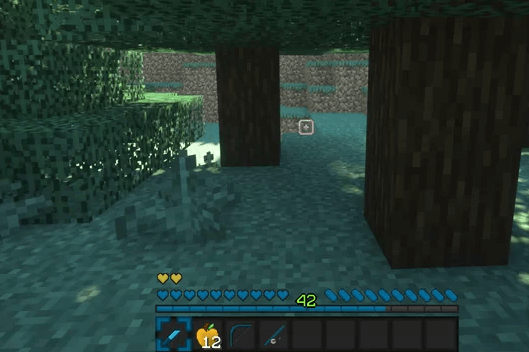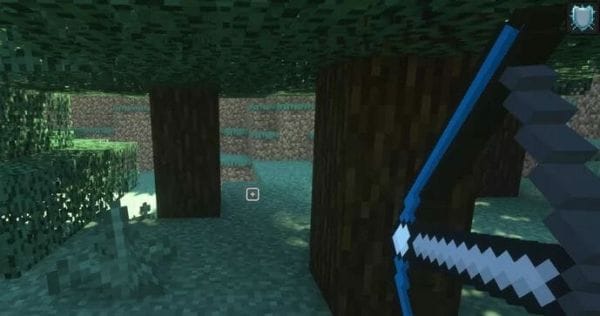Celesta 32x 1.17.1 is one of the few Modern texture packs available for download. Aside from that, it is also one of the only ones which appeal to PvP players. This is because mostly modern packs are being enjoyed by creative mode players and red stone engineers who spend their time creating amazing builds. Most of the time, modern texture packs made fall under realistic resource packs genre, and utilized together with a nice Shader.
A good benefit of using Modern packs are their optimistic design. They are barely too decorated, or too customized. However, they do have their own appeal. As you can observe on the preview screenshots you can see below the designs of the armor and weapons set don't have different color shades like the conventional texture pack. But, as you can also observe, it still looks very appealing.
What is Celesta 32x 1.17.1 Modern PvP Pack
Celesta PvP 1.17 32x is a UHC PvP texture pack which was created by Reptilator. It runs on 32x resolution, and is compatible with Minecraft 1.17. It features neatly done textures and simple color patterns. Since t his is a PvP texture pack it only replaces the PvP related items and tools. This includes your swords, armor, bows and some consumables. it basically follows the concept that "less is more".
The whole concept of the simplistic design is to make PvP moves such as smiting and strafing easier to maneuver. Multiple high-ranking PvP players have stated that using a pack with a short sword ultimately helps in making it seem that you are doing quicker strikes. This advantage can be yours if you download this pack.
Is Celesta 32x 1.17.1 Modern PvP Pack Worth the Download
Celesta 32x PvP is definitely a keeper. There are not that many Modern texture packs right now. Especially Modern packs which are oriented for PvP. It's clean and optimistic design is very appealing. The resources for this pack are also tightly compressed so you can expect this pack to either improve your FPS, or not negatively effect it at all.
We highly recommend this PvP UHC texture pack for any player who enjoys a nice and clean look. The level of color combinations might be lacking, but it still looks pretty solid as a texture to utilize when slaying other players.
Before starting to download this texture pack we would just like to remind you to download Optifine first. Celesta PvP 1.17 runs on 32x resolution so vanilla Minecraft which is supposed to only support 16x resolution might not be able to run this texture pack properly.
Pros
Cons
Celesta 32x 1.17.1 Modern PvP Pack Preview
How to Download Celesta 32x 1.17.1 Modern PvP Pack:
Step 1: How to Download from Minecraft-Resourcepacks.com
If this is your first time downloading from our site, rest assured downloading from minecraft-resourcepacks is safe. Before downloading review the basics of how to download a pack here.
Step 2: Download Optifine
Before attempting to download and install, you need to have Optifine to ensure the texture pack will run properly.
Step 3: Download Texture Pack
To start, download the zip file from the link below. Place the zip file into your Minecraft Resource Pack folder.
To find the folder easily, go to Minecraft’s options menu and navigate to resource packs>open resource pack folder. Alternatively, use the table below to see which file directory your folder is stored in.
| File Locations of Minecraft Resource Packs Folder: |
OS | Location |
|---|---|
Windows | %APPDATA%.minecraft |
MacOS | ~/Library/Application Support/minecraft |
Linux | ~/.minecraft |
With the resource pack folder open, place the zip file inside. Finally, activate the texture pack in-game via Minecraft’s resource pack menu on the game menu.
Celesta 32x 1.17.1 Modern PvP Pack Download
Below you can see legit downloads for Minecraft texture pack named Celesta 32x 1.17.1 Modern PvP Pack. Click on the button to download now.
Not satisfied with Celesta 32x? There are more texture packs that you can choose to download. We have built a list of the best 1.17 texture packs for Minecraft. On that list you can find a wide range of different pack types. We already did all the footwork of gathering the best packs for you. All you need to do is choose one and install.