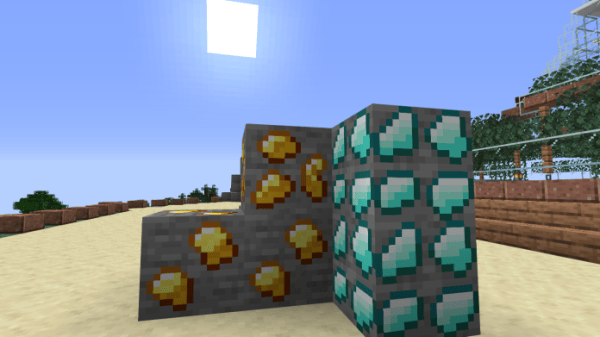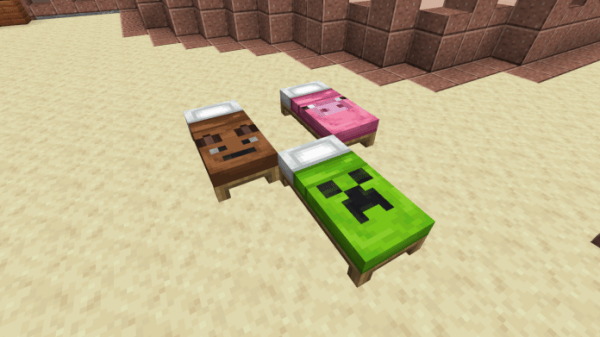Canpack 1.15 is a resource pack for Minecraft 1.15 that makes some tweaks and changes to Minecraft’s default textures. A perfect choice for players who enjoy vanilla Minecraft; Canpack 1.15 is a great option for a wide range of players. But does this pack add enough to the game to stand out from the crowd? Or are its new additions messy and unfocused? Keep reading my rundown and review to find out whether this pack should be saved or canned.
What is Canpack 1.15?
Canpack 1.15 isn’t a resource pack set out to revolutionise how you view Minecraft during your playthroughs. Instead its focused on tweaking and changing the pre-existing Minecraft texture formula so that it can be improved upon, instead of totally thrown out. Hey, if it ain’t broke, don’t fix it! Many blocks and items have undergone subtle transformations to improve upon their original designs. Don’t worry if you love the default look though, as its clear a lot of effort has been made to make this pack as faithful to the original art style as possible.
What is Canpack 1.15 like to play with?
I spent a few hours tinkering around and playing Minecraft 1.15 with Canpack 1.15 installed, and I must say this resource pack is a mixed bag.
I enjoy playing with resource packs that seek to only change minor aspects of the original Minecraft set of textures. I find it very interesting to look through what each creator sees problems with and examine how they personally set out to improve certain blocks, items and other textures within the game. However, the drawback to these packs is that they are very dependent on players’ individual tastes, and can be a bit hit or miss.
The biggest downside to this pack comes down to personal preference. Unfortunately, if you’re like me, you might not find these changes to be to your taste. I enjoyed changes such as those made to the different colours of beds, ultimately adding character and charm that isn’t present in the default textures. Yet, the new ore textures are ones that I personally can’t get behind. Perhaps it’s because the ores in Minecraft are so iconic, but to me these versions look like a significant downgrade, and could use a bit more artistic direction.
With that said, there’s still plenty of reasons to sift through this pack to discover what new changes it has to offer. These sorts of packs are highly personalised and therefore can end up being personal favourites to particular players. So, give Canpack 1.15 a download and give it a try for yourself. You might just find that all the changes made in this resource pack tick all the right boxes for you.
What are the pros of Canpack 1.15?
✔Improves upon default Minecraft textures
✔Remains faithful to default Minecraft art style
✔Doesn’t negatively affect performance
What are the cons of Canpack 1.15?
X Only subtle and minor changes
X Not recommended for players after large texture overhauls
X Some textures seem like a downgrade from the originals
How do I install Canpack 1.15?
Can Canpack 1.15 prove itself to be your next favourite resource pack? Well not unless you give it a chance! Use our handy guide below on how to download and install resource packs for Minecraft 1.15.
To begin, make sure you download the zip file for Canpack 1.15 and place it somewhere safe for the time being. Now, locate and open Minecraft’s ‘resourcepack’ folder. You can find it by simply going to the game’s main menu screen and navigating to ‘options’ then ‘resource packs’ and lastly‘’open resource pack folder’, which will open the folder for you. Alternatively, use the table below to find the file directory depending on your operating system.
| OS | Location |
| Windows | %APPDATA%\.minecraft |
| macOS | ~/Library/Application Support/minecraft |
| Linux | ~/.minecraft |
Place the zip download inside of the resource pack folder and then open Minecraft. Make your way to the resource pack menu and enable Canpack as your currently selected resource pack folder.
Canpack 1.15 Preview
Canpack 1.15 for Minecraft Download Links
Below is where you can find download links for Canpack 1.15
At the end of the day, if you want to play Minecraft you first need to download OptiFine! There are millions of players in Minecraft make sure that you are using fair mods which does not disrupt or bother gameplay of other players.