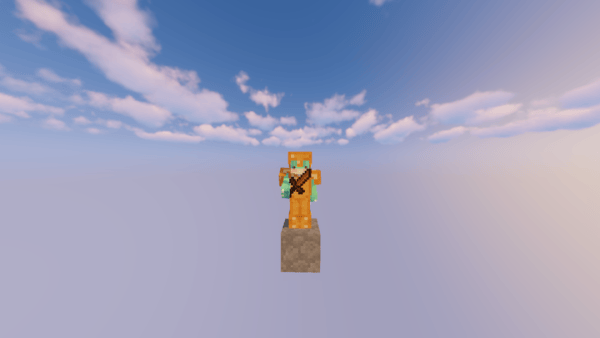Bronze 16x FPS Boost PvP Texture Pack 1.8.9 is an awesome PvP UHC Texture Pack created by the legendary PvP UHC Texture pack maker that goes by the alias Colbb. On this texture pack he utilizes his infamous art style and created another good looking PvP Texture Pack which is guaranteed to knock your socks off.
Bronze 16x FPS Boost PvP Texture Pack 1.8.9 utilizes amazing color combinations of bronze and it's darker shades to make the textures pop. Even though this is only a 16x pack it looks absolutely brilliant by the way it just makes the items alive through good shading.
Is Bronze 16x 1.8.9 Worth the Download?
To briefly answer this question, YES! This texture pack is blazing fast when it comes to FPS. The performance boost that you get from this texture pack is really good, thanks to it's light weight. It also has a very overall feel to it. Makes Minecraft more suitable for PvP with it's better designed Weapons and Armor set textures.
If you are looking for a good PvP texture pack you already know since it was made by Colbb that this pack is going to be great.
Pros
Cons
Conclusion
This texture pack runs on 16x plus it's overall resources and assets have been reduced and slightly lower than vanilla. This means that it might have a very good effect on your FPS. Especially if it has been combined with a good Optifine setting fit for your device. Aesthetically, it doesn't look bad at all. It's pretty, and has great shading. Color combinations are amazing, plus the overall feel is just so good. If you love PvP then you will love this texture pack.
Bronze 16x 1.8.9 Preview & Screenshots
Please view below to see some of the screenshots of this texture pack to help guide you on how it looks activated on the game.
Screenshots
How to Download Bronze 16x 1.8.9:
Step 1: How to Download from Minecraft-Resourcepacks.com
If this is your first time downloading from our site, rest assured downloading from minecraft-resourcepacks is safe. Before downloading review the basics of how to download a pack here.
Step 2: Download Optifine
Before attempting to download and install, you need to have Optifine to ensure the texture pack will run properly.
Step 3: Download Texture Pack
To start, download the zip file from the link below. Place the zip file into your Minecraft Resource Pack folder.
To find the folder easily, go to Minecraft’s options menu and navigate to resource packs>open resource pack folder. Alternatively, use the table below to see which file directory your folder is stored in.
| File Locations of Minecraft Resource Packs Folder: |
OS | Location |
|---|---|
Windows | %APPDATA%.minecraft |
MacOS | ~/Library/Application Support/minecraft |
Linux | ~/.minecraft |
With the resource pack folder open, place the zip file inside. Finally, activate the texture pack in-game via Minecraft’s resource pack menu on the game menu.
Bronze 16x 1.8.9 Download Link
Below, you can see the legitimate download links hosted on our servers. We do not sell our texture packs, and are all for free. Please see corresponding download link below to download the texture packs. After you have clicked on the link you will be redirected to the download page.
Your download will automatically start once the file is ready, you do not need to click any buttons. Once the file is ready, your download should begin automatically. All you will need to do is save it on your device.