Black And White 16x 1.19.2 Texture Pack is a very unique texture pack since it does some effect which has not yet been widely used in plenty of packs.
While most packs try to make the game more colorful, this resource pack takes the default texture pack of Minecraft and removes the entire colors.
What? Remove the colors? Yes, you heard that right! It strips away the colors and makes Minecraft completely greyscale to make things seem plainer.
What is Black And White 16x 1.19.2 Texture Pack
Minecraft is usually a very colorful game however this 16x texture pack has a very unique approach. This pack makes things black and white!
The overall design and appearance of this pack was designed and created by jakey1995abc to bring a whole new perspective and experience to the game.
It stimulates to any player how it is to feel Minecraft while being colorblind. It can also help you get more familiar with blocks without having to know their colors.
Even when you use a Minecraft Shader 1.19 you are still going to experience the entire game in black and white, but with better looking visuals.

Is Grayscale Minecraft Worth the Download
To answer the question, YES! This awesome texture pack might feel and look like it's completely silly but a few hours of this pack in your load order and you will feel a new excitement.
You will have to rely on your Minecraft knowledge to understand what block is it. It is compatible with servers such as Hypixel.
It's very fun and challenging. You can even play with this pack with your friends and have some challenges on how to win Minecraft without knowing what block it is through colors.
It is highly recommended that you download and install Optifine 1.19.2 to better enjoy the overall features of this pack without having to worry about anything.
Pros
Cons
Black And White 16x 1.19.2 Texture Pack Preview
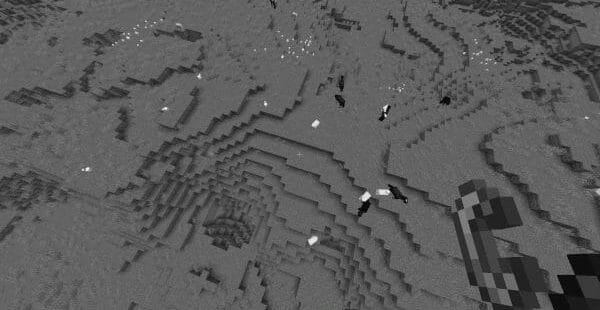
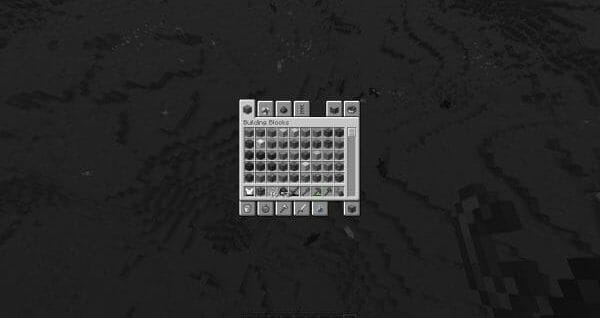

How to Download Black And White 16x 1.19.2 Resource Pack:
Step 1: How to Download from Minecraft-Resourcepacks.com
If this is your first time downloading from our site, rest assured downloading from minecraft-resourcepacks is safe. Before downloading review the basics of how to download a pack here.
Step 2: Download Optifine
Before attempting to download and install, you need to have Optifine to ensure the texture pack will run properly.
Step 3: Download Texture Pack
To start, download the zip file from the link below. Place the zip file into your Minecraft Resource Pack folder.
To find the folder easily, go to Minecraft’s options menu and navigate to resource packs>open resource pack folder. Alternatively, use the table below to see which file directory your folder is stored in.
| File Locations of Minecraft Resource Packs Folder: |
OS | Location |
|---|---|
Windows | %APPDATA%.minecraft |
MacOS | ~/Library/Application Support/minecraft |
Linux | ~/.minecraft |
With the resource pack folder open, place the zip file inside. Finally, activate the texture pack in-game via Minecraft’s resource pack menu on the game menu.
Black And White 16x 1.19.2 Texture Pack Download
Below you can see legit downloads for Minecraft texture pack named Black And White 16x 1.19.2 Texture Pack Download. Click on the button to download now.
💾 Download Black and White 16x 1.19.1 Texture Pack
This is a very good-looking texture pack but we have some awesome faithful texture packs which are full of bright and punchy colors.
It's easy to get lost in time with this version of Minecraft. We have more 1.19 texture packs and even some 1.19.1 texture packs available if you love this version of Minecraft.








Almost everything I wanted, with the splash text on the title screen was not yellow but also black and white.