Having trouble with adventuring in the dark caves and region of Minecraft? Well go and download Better Fullbright 1.19.3 Resource Pack to solve that problem.
It's a no-brainer, this aspect of the game is a bit challenging especially to newer players and younger gamers who can't find decent light source fast.
This pack takes the default texture pack of Minecraft and modifies the shadow and dark areas to make them appear bright and lit.
If you want to enjoy Minecraft without having to go and make hundreds of torches and campfires, then this is definitely a good pack for you.
What is Better Fullbright 1.19.3 Resource Pack
First of all, this is not a Minecraft mod. It is just a resource pack which quickly brightens and lights up all of the dark areas making them appear to be illuminated.
However, one of the quickest downsides of this pack is the fact that mobs will still spawn where they are supposed to spawn and there is no on-off toggle.
The good side of this pack is that it works perfectly for its purpose. You can even use it with Xray texture packs to make everything light up and see rare ores even from multiple chunks away.
To summarize, this awesome texture pack takes grey and dark areas of Minecraft and make them appear to be lit.
Is Better than Fullbright Pack Worth the Download
As we have already mentioned above, this is one of the best choices for texture packs if you are tired of having to illuminate some areas before you can see through them.
This pack works well on any of the top servers such as Hypixel and it is very effective for what it was designed for.
All-in-all it is a very good pack to use if you are just having fun. However, if you are using it for competitive gaming then it might be considered cheating.
To ensure that this pack works without any issues or bugs make sure to download and install Optifine 1.19.3 first in your device.
Pros
Cons
Better Fullbright Texture Pack Preview
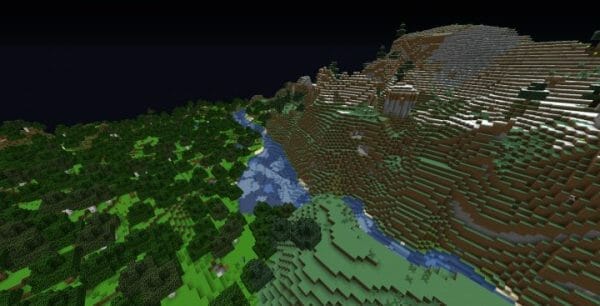
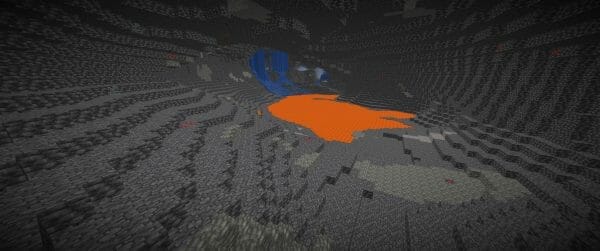

How to Download Better Fullbright 1.19.3 Texture Pack:
Step 1: How to Download from Minecraft-Resourcepacks.com
If this is your first time downloading from our site, rest assured downloading from minecraft-resourcepacks is safe. Before downloading review the basics of how to download a pack here.
Step 2: Download Optifine
Before attempting to download and install, you need to have Optifine to ensure the texture pack will run properly.
Step 3: Download Texture Pack
To start, download the zip file from the link below. Place the zip file into your Minecraft Resource Pack folder.
To find the folder easily, go to Minecraft’s options menu and navigate to resource packs>open resource pack folder. Alternatively, use the table below to see which file directory your folder is stored in.
| File Locations of Minecraft Resource Packs Folder: |
OS | Location |
|---|---|
Windows | %APPDATA%.minecraft |
MacOS | ~/Library/Application Support/minecraft |
Linux | ~/.minecraft |
With the resource pack folder open, place the zip file inside. Finally, activate the texture pack in-game via Minecraft’s resource pack menu on the game menu.

Better Fullbright 1.19.3 Resource Pack Download
Below you can see legit downloads for Minecraft texture pack named Better Fullbright 1.19.3 Resource Pack. Click on the button to download now.
The finest Minecraft PvP texture packs are the best since they can increase FPS by multiple times. There are many incredible packs available that can help you make the game run quicker.
Nevertheless, if you're the kind of player that wants to explore the world of Minecraft and try out some of the varied gameplays and game types, you should check out our selection of the best Minecraft texture packs to enjoy it even more.







