Plenty of he new resource packs for Minecraft aim to make the game look HD however Bare Bones Texture Pack 1.17.1 is different.
Rather than upping the whole scale of pixels, this pack makes use of the default values and relies more on the artistic skills of the pack maker to make visuals look smooth.
With the help of a shader this pack is sure to make the game look amazing while running at low resolutions.
It's fast, it's lite and has all of the aspects to make you stay in your seat for hours and hours of Minecraft adventures.
What is Bare Bones Texture Pack 1.17.1
This resource pack was designed and created by RobotPantaloons. It is super simplistic yet at the same time it has it's own unique twist to Minecraft.
It is filled with nice and vibrant colors which are pleasing visually. It also has some Faithful aspects to it despite having it's own theme.
The optimistic approach provided in this resource pack is fitting to the name. It strips Minecraft of the perks and ribbons and takes it to it's "bare bones".
It makes all of the blocks look smoother and amazingly runs at the default resource pack resolution.
Is Bare Bones 16x Worth the Download
We believe that this pack is definitely worth downloading and trying. If you look at the way this resource pack was designed you can quickly identify the dedication of the creator.
The fact that it makes the game smooth while still running on 16x resolution is simply outstanding and deserves recognition.
Overall it's a good pack which runs fast and has great colors and shading.
Before you install this resource pack make sure you have downloaded Optifine first to guarantee that all of the new textures in this pack are full compatible with Minecraft.
Aside form that, you also get tons of new options in video settings which enables you to make some changes to the visuals of the game.
Pros
Cons
16x Bare Bones Preview
16x Bare Bones Screenshots
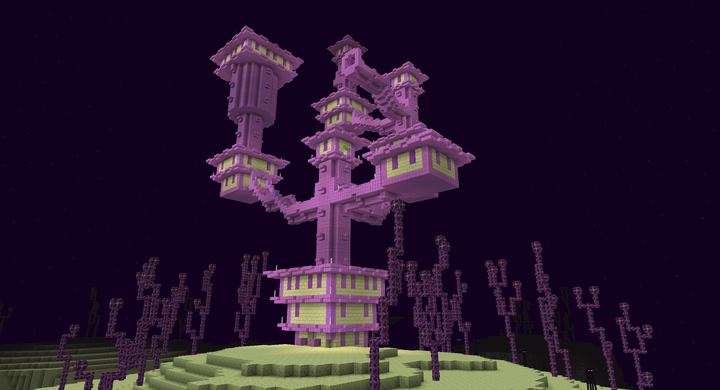


How to Download Bare Bones Resource Pack:
Step 1: How to Download from Minecraft-Resourcepacks.com
If this is your first time downloading from our site, rest assured downloading from minecraft-resourcepacks is safe. Before downloading review the basics of how to download a pack here.
Step 2: Download Optifine
Before attempting to download and install, you need to have Optifine to ensure the texture pack will run properly.
Step 3: Download Texture Pack
To start, download the zip file from the link below. Place the zip file into your Minecraft Resource Pack folder.
To find the folder easily, go to Minecraft’s options menu and navigate to resource packs>open resource pack folder. Alternatively, use the table below to see which file directory your folder is stored in.
| File Locations of Minecraft Resource Packs Folder: |
OS | Location |
|---|---|
Windows | %APPDATA%.minecraft |
MacOS | ~/Library/Application Support/minecraft |
Linux | ~/.minecraft |
With the resource pack folder open, place the zip file inside. Finally, activate the texture pack in-game via Minecraft’s resource pack menu on the game menu.

Bare Bones Texture Pack 1.17.1 Download
Below you can see legit downloads for Minecraft texture pack named Bare Bones Texture Pack 1.17.1. Click on the button to download now.
If this is not the ideal pack for you don't go anywhere. We have a whole archive of the best Resource Packs for Minecraft 1.17, and Minecraft 1.17.1.
Alternatively if you want to play with resource packs for the secret snapshot, we also have the best resource packs for Minecraft 1.18.







