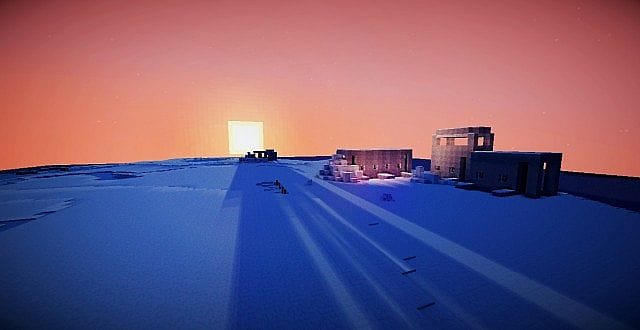Arctic 1.19.2 brings a big freeze to Minecraft. With snow all around and no rescue boat in site, do you have what it takes to survive this chilly challenge? Keep reading to hear everything you need to know about this
What is Arctic 1.19.2?
Arctic 1.19.2 is a hardcore Minecraft survival map that drops you right into an icy tundra without a jumper or a cup of cocoa on the site. You’ll need your wits and some creative use of supplies to make the most of the barren wasteland given to you.
What is the Arctic 1.19.2 map like to play?
Your article vessel has crashed and you appear to be the only survivor. You must gather what you can and find shelter in the fervent snowstorm beating down. Stocked with only a few meager supplies, you journey out into the snow in desperation to survive.
The mood of the map is, for lack of a better word, chilling. The long flat arctic landscape is a unique place to settle up your survival base, and the constant snow that falls down across the map keeps everything feeling as cold as it should. You begin your journey shipwrecked in a very cinematic fashion. There are some basic supplies scattered about, as well as a horse you can adopt as your trusty companion.
You start the game with a map item, which although isn’t really necessary due to the world size, it’s a welcome site when you’re just finding your bearings. I must say the map looked great washed in the white snow, with small points of interest dotted about for you to discover, and I was visibly wowed when I first picked up the map item.
It didn’t take me long to get a small base going, using one of several that appear abandoned bases and facilities. It was fun to explore the different structures, and even the default Minecraft textures made the scientific bases feel like something right out of ‘The Thing’.
There’s no coherent storyline dotted throughout, which feels like a missed opportunity for discovering mysterious science experiments or even coordinating a large-scale rescue mission as the big finale. Though that doesn’t mean there aren’t things to discover out there! There are also plenty of challenges to give yourself, although these aren’t present in-game and you’ll have to check them out online.
This survival map is less interested in making survival barely possible, and more interested in giving you a unique setting and some fun constraints. This map is a hardcore map, so no cheats, no difficulty selecting and most importantly, no extra lives! If you die then your sweet loot will be forever lost in that snowy tundra.
What are the Arctic map’s pros?
✔Thematic setting
✔Interesting set pieces
✔Single player compatible
What are the Arctic map’s cons?
X Could present a bit more of a challenge
X Small map size
X No coherent storyline
How do you install the Arctic 1.19.2 survival map?
If you’re feeling like you want to begin your own arctic exploration with your buddies or on your own, read our guide below to install the Arctic survival map.
The first step is to download the survival map. When it has been downloaded, export the contents of the zip file to wherever you choose. Once the export is complete, find the now unzipped file folder and move it to the location of your Minecraft saves. You’ll need to move the “Arctic” file into one of the following directories, depending on your operating system:
| OS | Location |
| Windows | %APPDATA%\.minecraft |
| macOS | ~/Library/Application Support/minecraft |
| Linux | ~/.minecraft |
Then, just open up Minecraft and choose the Arctic map from your single-player save list.
If multiplayer is more your thing, you’ll need to locate where your server world files are located. This will depend on the client software you use. Then, all you have to do is replace the world folder with the Arctic map folder.
Arctic 1.19.2 Map Preview
Arctic 1.19.2 (Compatible with 1.14.4) Minecraft Map Download Links
Below is where you can find download links for Arctic 1.19.2 (Compatible with 1.14.4) Minecraft Map
Arctic (Compatible with 1.14.4) Minecraft Map DOWNLOAD
Pack submitted by BrainD34D