With great GPUs come great demand for better visuals hence Another vanilla PBR 1.19.2 Texture Pack has been birthed to cater to that need.
This amazing HD texture pack has plenty of amazing features which enhances the entire look of Minecraft including mostly every block.
It takes the entire game and makes it appear better giving the impression that it is one of the newer games yet retain all of the sandbox gameplay.
Want to completely overhaul the graphics of Minecraft without removing the core aspects? Read on and see how this pack might help you.
What is Another vanilla PBR 1.19.2 Texture Pack
Although not really considered as a realistic texture pack this awesome retexture actual makes the game look amazingly good.
It features some awesome revamps which can make Minecraft look like it is a modern game which was just recently released by the developers.
However, what makes things even more surprising is that fact that you can use SEUS 1.19.2 to make the game's graphics look even more vibrant and alive.
The pack was designed and created by joaquix_1021_ using the advanced ray tracing technology to make the game look even better than before.
Is New PBR Vanilla Worth the Download
When PBR and ray tracing started to be used more and more by pack makers there has been a strong demand of such but just because it looks great doesn't mean it's good.
This pack however completely breaks boundaries and increases the overall graphics of Minecraft while remain as a 16x texture pack.
If you have an RTX GPU or anything which can handle ray tracing, then this pack is definitely for you! Download and see the magic of PBR.
Since this pack uses more advance technology, you are required to download Optifine 1.19.2 first so that you will be able to run this resource pack.
Pros
Cons
Vanilla PBR Enhanced Preview
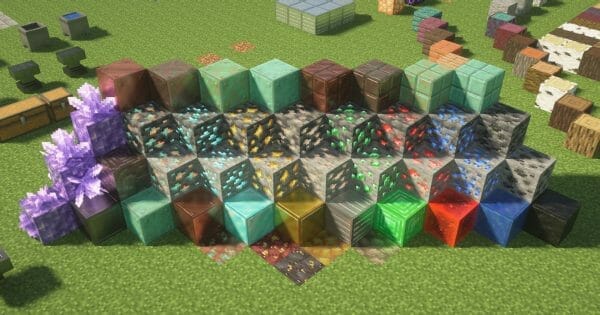


How to Download Another vanilla PBR 1.19.2 Resource Pack:
Step 1: How to Download from Minecraft-Resourcepacks.com
If this is your first time downloading from our site, rest assured downloading from minecraft-resourcepacks is safe. Before downloading review the basics of how to download a pack here.
Step 2: Download Optifine
Before attempting to download and install, you need to have Optifine to ensure the texture pack will run properly.
Step 3: Download Texture Pack
To start, download the zip file from the link below. Place the zip file into your Minecraft Resource Pack folder.
To find the folder easily, go to Minecraft’s options menu and navigate to resource packs>open resource pack folder. Alternatively, use the table below to see which file directory your folder is stored in.
| File Locations of Minecraft Resource Packs Folder: |
OS | Location |
|---|---|
Windows | %APPDATA%.minecraft |
MacOS | ~/Library/Application Support/minecraft |
Linux | ~/.minecraft |
With the resource pack folder open, place the zip file inside. Finally, activate the texture pack in-game via Minecraft’s resource pack menu on the game menu.

Another vanilla PBR 1.19.2 Texture Pack Download
Below you can see legit downloads for Minecraft texture pack named Another vanilla PBR 1.19.2 Texture Pack. Click on the button to download now.
Although this is unquestionably one of the most attractive texture packs for Minecraft, you might want to check out our list of the top 1.19.2 texture packs.
We also have another list that we refer to as the best texture pack of the week. It is made from of the most popular packs that have been downloaded from our website.







