Advanced Xray 1.19 is one of those mods that you use when you to explore a seed fast and discover which parts of the area have ores.
This Minecraft mod works it's wonders by giving the player full control of his ability to see through blocks. This means that the user can toggle which blocks are visible and which are not.
It is a wonderful asset to be able to see through entities in a game where one of the main objectives is to find hidden valuables.
When the mod is toggled on it modifies the default resource packs of the blocks to make them invisible making the player be able to see through them.
What is Advanced Xray 1.19
This amazing Xray Pack was designed and created by Error_MiKeY for the purpose of making the game easier to explore especially when you are discovering seeds in the game.
It works pretty much the same like every other Xray customizations in Minecraft. It replaces the vanilla resources of Minecraft and makes them invisible.
But what makes this amazing is since it's a Mod you can actually toggle it on and off. You are also given the privilege of being able to customize which blocks you want visible.
This means more flexibility and freedom to have only specific blocks become transparent. This makes it way easier to find specific blocks and navigate through them without falling into lava traps.
Is Xray Advanced Worth the Download
From all of the Xray customizations available for download this might be one of the most complex and efficient due to it's custom settings and functionality.
Do note that this version of Advanced Xray requires you to download Fabric API before being able to use it.
Also do note that this Mod is not compatible with Optifine. All you will need to do is get fabric, install the mod and viola! Enjoy advanced Xray!
As usual we would like to remind you that Xray has been highly discouraged in Minecraft especially on competitive gaming, online servers and realms. This is because it may affect the gameplay of the players on the opposite end.
Please use Xray responsibly and not for cheating purposes.
Pros
Cons
Advanced Xray 1.19 Review
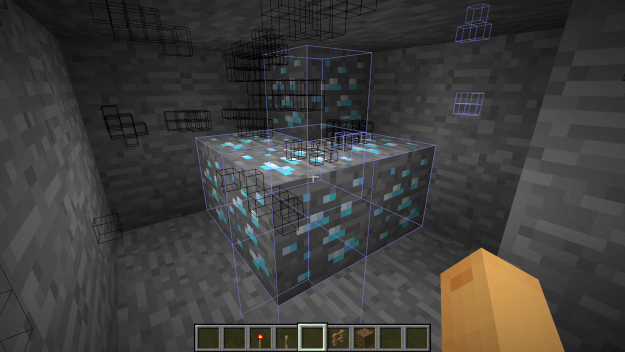


How to Download Advanced Xray Mod:
Step 1: How to Download from Minecraft-Resourcepacks.com
If this is your first time downloading from our site, rest assured downloading from minecraft-resourcepacks is safe. Before downloading review the basics of how to download a pack here.
Step 2: Download Optifine
Before attempting to download and install, you need to have Optifine to ensure the texture pack will run properly.
Step 3: Download Texture Pack
To start, download the zip file from the link below. Place the zip file into your Minecraft Resource Pack folder.
To find the folder easily, go to Minecraft’s options menu and navigate to resource packs>open resource pack folder. Alternatively, use the table below to see which file directory your folder is stored in.
| File Locations of Minecraft Resource Packs Folder: |
OS | Location |
|---|---|
Windows | %APPDATA%.minecraft |
MacOS | ~/Library/Application Support/minecraft |
Linux | ~/.minecraft |
With the resource pack folder open, place the zip file inside. Finally, activate the texture pack in-game via Minecraft’s resource pack menu on the game menu.

Advanced Xray 1.19 Download
Below you can see legit downloads for Minecraft texture pack named Advanced Xray 1.19. Click on the button to download now.
While Minecraft 1.19 is still undergoing proper development the corresponding version of this mod might not yet be available which is why for now you can play with Advanced Xray 1.18.1 with the equal version of Minecraft.
Aside from that we have a wide array of Minecraft 1.18.1 Resource Packs and Minecraft 1.18 Resource Packs which you can download and use for free.







