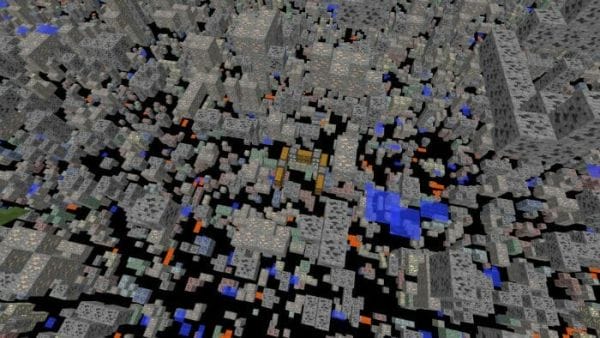How to get Xray in Minecraft has been one of the most asked questions ever since it was discovered in the early days of Minecraft.
Xray has been one of the most utilized customizations in Minecraft. It is either a mod, or texture pack which makes the other resources transparent providing players the ability to see through blocks.
By doing so, you can find ores, caves, and other natural generations in the game easier and faster. However, sometimes you might not see through the dark which is why using night vision is evident.
Not only does it make the game easier but it can give the player tons of entertainment.
There are so many ways to use Xray in Minecraft. One of the most common ways is to help someone study block generations for a specific seed.
Other players use it to make the game more convenient and yet some use it to get laughs and kicks. Using Xray in Minecraft can give one content creator and his friends the funniest trolling videos ever.
However, before we proceed we highly discourage anyone from using Xray in Minecraft if it affects or disrupts the gameplay of other players. If you want to use Xray to cheat in servers or realms, please leave this page.
This is for players who want to utilize Xray to study block generations, or make the game easier for them since they are still new to the game.

How to get Xray in Minecraft Java
One of the easiest platforms on How to get Xray in Minecraft is through the Java version. All you need to do is download the Xray Mod or Xray Texture Pack you want.
After downloading it, save the file, put it on the .minecraft folder and presto. You have Xray! Incase you think it's hard here is how to do it in a step-by-step process.
How to Download Xray Mod
- Download and install Minecraft Forge
- Download Xray Mod from our Website
- Save to desktop (or anywhere that can be easily accessed)
- Hit the run command by pressing "windows button + r"
- Type %appdata%
- Click Ok to Run
- Open .minecraft folder
- Create a new folder named "mods"
- Copy or cut the content of the Xray mod into the mods folder that you created
- Run Minecraft with the forge profile
- Enjoy Xray Mod
How to Download Xray Texture Pack
- Download and Install Minecraft Optifine
- Download Xray Texture Pack from our Website
- Save to desktop (or anywhere that can be easily accessed)
- Hit the run command by pressing "windows button + r"
- Type %appdata%
- Click Ok to Run
- Open .minecraft folder
- Copy or cut the content of the Xray Texture Pack into the "resourcepacks" folder
- Run Minecraft with the Optifine profile
- Enjoy Xray Texture Pack
As an added bonus you can use night vision texture pack to see even on dark and shaded areas while using Xray.
How to get Xray in Minecraft tlauncher
Plenty of players have been using the tlauncher version of Minecraft for their own specific reasons. But commonly since they are unable to purchase the full and legitimate version of Minecraft.
Although technically a bootleg version of Minecraft you are still able to modify and customize Minecraft tlauncher to your heart's content.
Getting get Xray in Minecraft tlauncher is as easy as How to get Xray in Minecraft Java. All you need to do is follow the same exact steps.
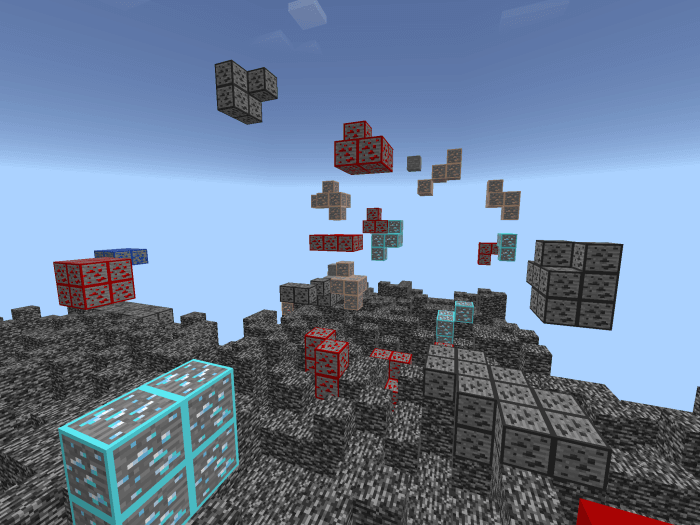
How to get Xray in Minecraft PE
In order to download Xray for Minecraft PE you will need to download and install a specific texture pack for it.
Afterwards you will need to save the .mcpack file in your device. Once it has completed downloading all you need to do is run the .mcpack file.
It should automatically install the texture pack into your device. Afterwards, all you need to do is activate it from the texture packs section and play the game.
By doing so you can use Xray in Minecraft PE.

How to get Xray in Bedrock
There isn't an official way to get Xray for Minecraft Bedrock edition. This is because Bedrock edition can only be customized through the Minecraft store.
Unfortunately there isn't any xray mods or texture packs available for purchase or download at the Minecraft store.